Paste the server IP below in your Minecraft client.
Don’t know how to join? Follow these simple steps:
- Click “Multiplayer”
- Click “Add Server”
- Type the IP in server address box
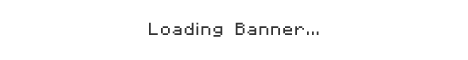
bmc.mc-complex.com
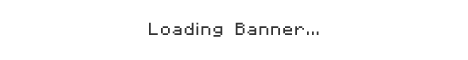
best.lemoncloud.net
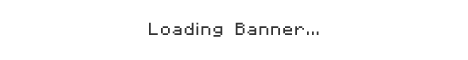
join.manacube.com
![OPLegends [1.20.5]](assets/img/noBanner.png)
best.oplegends.com
| Hyper-Core Networks | |
|---|---|
| Owner | C0r3y |
| Status | online |
| IP |
hcn.hyper-core.net |
| Website | http://hyper-core.net |
| Players | 4/1024 |
| Version | 1.20 |
| Rank | 1266 |
| Votes | 0 |
| Uptime | 100% |
| Last Check | 32 minute(s) ago |
| Country | United States |
| Types | CreativePvEPvPSkyblockRoleplayTownyHungerGames |
| Share | |
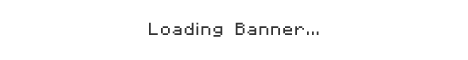
............................................................................................................................................................................................................................................................................................................
The server IP address for Hyper-Core Networks is hcn.hyper-core.net. In order to find the server IP please use the information provided on the left side of this page.
Open the launcher, next click the "Play" button then select "Multiplayer" from the menu.
Click "Add Server" tab and input the text hcn.hyper-core.net on the "Server Address" box then hit "Done".
Once the connection is available and turns green you may click on "Join Server" button to play on Hyper-Core Networks.
Hyper-Core Networks supports Minecraft version: 1.20, you may also use any other older or lower versions to connect and play on the server.
The Hyper-Core Networks server is currently hosted in United States and has a great connection.
You can play Creative, PvE, PvP, Skyblock, Roleplay, Towny, HungerGames, on the Hyper-Core Networks Minecraft Server.
Paste the server IP below in your Minecraft client.
Don’t know how to join? Follow these simple steps: