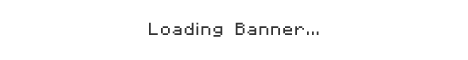
bmc.mc-complex.com
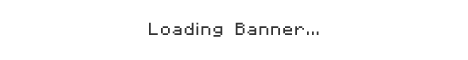
best.lemoncloud.net
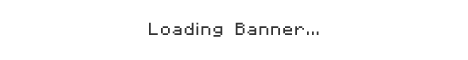
join.manacube.com
![OPLegends [1.20.4]](assets/img/noBanner.png)
best.oplegends.com
| IsHome Network | |
|---|---|
| Owner | gregorishome |
| Status | online |
| IP |
mc.ishome.nl |
| Players | 0/0 |
| Version | 1.19 |
| Rank | 4487 |
| Votes | 0 |
| Uptime | 100% |
| Last Check | 19 minute(s) ago |
| Country | Netherlands |
| Types | CreativeEconomyBedrockPvEPvPRoleplaySurvival |
| Share | |
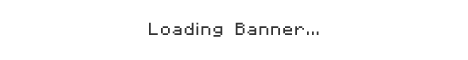
Welcome to the IsHome network.
When thinking about IsHome we truly want to make you feel like you are at home, therefore we are mainly community driven, you don't like an update? No problem, we will try our best to meet in the middle to get the best player experience possible.
What can you expect on the IsHome Network?
On the IsHome network we will be pushing frequent updates to keep our gamemodes interesting and playable.
Talking about those gamemodes, wat gamemodes do we offer?
Have you ever wanted to be part of a group that goes invade other groups, trying to become the biggest of them all? Or are you more passive and want to create the most beatiful builds people have ever seen? Then our Warriors gamemode is more than well suited for you, as you will be able to do all those thing, and maybe, even become the Ruler of your group to assign your fellow groupmates as specific roles, you realy can do whatever in our Warriors gamemode.
In case you aren't the violant type and just love to let your creativity loose, we will also be having Creative plots, where you can build whatever, whenever. Abviously just a creatiuve plot is a bit boring, so we managed to make it possible to even use worldedit on your plot! How neat is that! only being limited by your own imagination!
See you shortly!
What is the server IP for IsHome Network?
The server IP address for IsHome Network is mc.ishome.nl. In order to find the server IP please use the information provided on the left side of this page.
How do I play on the IsHome Network Minecraft server?
Open the launcher, next click the "Play" button then select "Multiplayer" from the menu.
Click "Add Server" tab and input the text mc.ishome.nl on the "Server Address" box then hit "Done".
Once the connection is available and turns green you may click on "Join Server" button to play on IsHome Network.
What version does IsHome Network server support?
IsHome Network supports Minecraft version: 1.19, you may also use any other older or lower versions to connect and play on the server.
Where is IsHome Network minecraft server hosting located?
The IsHome Network server is currently hosted in United States and has a great connection.
Where gamemodes can I play on IsHome Network?
You can play Creative, Economy, Bedrock, PvE, PvP, Roleplay, Survival, on the IsHome Network Minecraft Server.